You might have heard about an emulator app while getting connected to your Android or iPhone to your PC. Those who are unaware of what is emulator; emulators are used to connect your mobile devices to your PC or Mac, either to play games or just to test ROM.
As Android’s popularity is increasing day by day, the popularity of emulators is also increasing with it. Users now want to feel the experience of the excellent Android OS on their PC. Android emulators perform better than iOS emulators on PC.
If you want to experience the same services and features of emulators, there are countless Android emulators available on the internet. But after doing some tests on some of the best emulators, Koplayer stood against all and passed all the tests with flying colors.
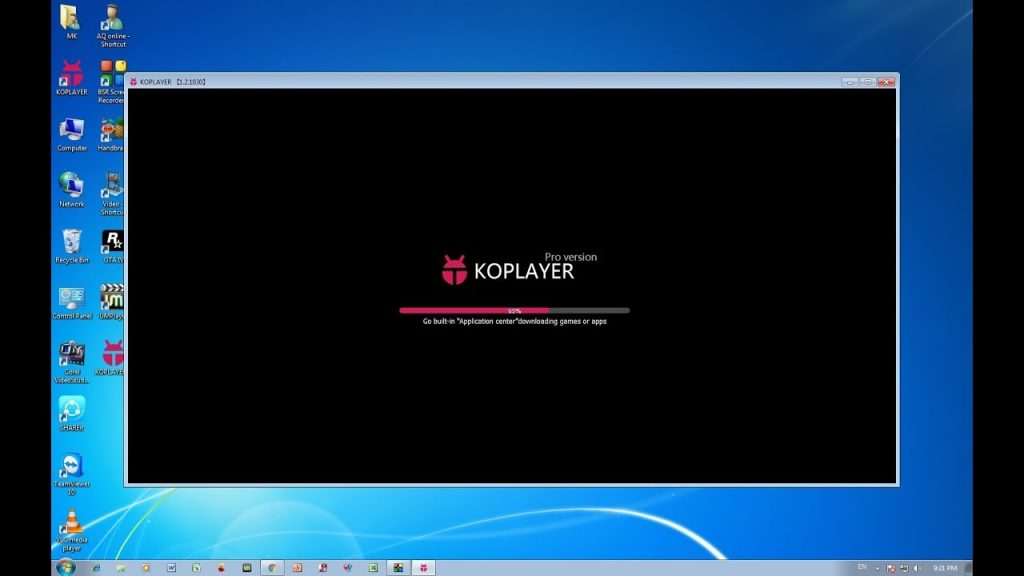
It is one of the best android emulators that helps users to get the best experience on their PC while connected to your device. The main motive of this app is to provide free and solid games for users that love to play their mobile games on their PC and Mac.
Like other similar apps Andyroid, Nox App Player, MEmu, this app also allows you to play Android games without having to connect your device. It allows you to download, install, and play games that are available on the play store. You can even install the APK file by just drag and drop option.
Let’s move further and see some of the features of this emulator.
Features:
- It has a very easy to use, simple and very interactive user-interface. Anyone can install and use this app without any trouble.
- It allows you to enjoy games and other stuff on the big screen with more fun and enhanced graphics with every detail visible on your PC screen.
- The built-in recorder lets you record your favorite video and best gaming moments to watch and share them at your convenient time.
- The best feature of this app is that it provides free-to-download content directly to you and you can download it for free and enjoy it on your PC.
- It already has Google play store installed, thus allowing users to download their favorite games and give access to any app you want on at the touch of a button within the home screen of this emulator.
- This app also provides a toolbar from which you can adjust volume, screen capture, and do other settings that include choosing your desired resolution and setting a boss key.
- It enhances your gaming experience by offering high resolution in games and enhanced sound lets you detect your nearby enemy in battle royale games.
- You can connect your keyboard, mouse, camera, and microphone to this emulator to make your gaming experience one of a kind.
To Conclude:
If you want to enhance your gaming experience and want to enjoy Android OS on your PC in the best way, then it is recommended to try this app.